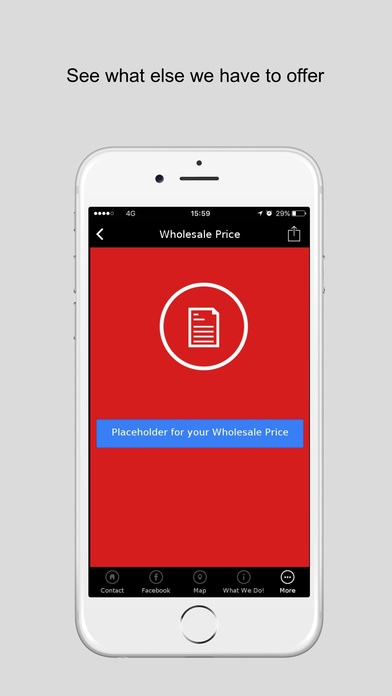Super Embroidery & Screen 1.0
Free Version
Publisher Description
Wholesale Embroidery, Screen Printing and Direct to Garment Printing (DTG) on apparel. We cater to ASI, SAGE, PROMO Distributors, Distributor Central, for small businesses, large corporations, schools, family reunions, teams and clubs. T-Shirts anyone? Just call me the T-shirt lady! Wholesale Embroidery, Screen Printing, Direct to Garment Printing, Vinyl Cutting, Banners, bumper stickers on apparel.... T-shirts, polo's, jackets, hats, uniforms, team shirts and jerseys. In house Graphic artist and digitizer. Let us print your tees and embroider your uniforms and event shirts and hats! We can help you start your own clothing line too! Screenprinted T-shirts, Embroidered polo's and Hats, Banners, Decals, Bumper stickers,Helmet stickers, DTG printing, Direct to Garment printing, Vinyl Cutting, Photo Tees and more!! We are a wholesaler and have been in business since 1988. Love starting new clothing lines and catering to our distributor network. Try our design your own art online on our website. Design your own Tees on our website too! This App has Push Notification enabled which allows you to view App messages sent directly from the business straight to your lock screen; Push Notification feature must be enabled for this to work. App contains Integrated Facebook/Twitter feeds. App contains a Geo-Fencing feature which requires location from the App for it to work.
Requires iOS 8.0 or later. Compatible with iPhone, iPad, and iPod touch.
About Super Embroidery & Screen
Super Embroidery & Screen is a free app for iOS published in the Office Suites & Tools list of apps, part of Business.
The company that develops Super Embroidery & Screen is Appsme Ltd. The latest version released by its developer is 1.0.
To install Super Embroidery & Screen on your iOS device, just click the green Continue To App button above to start the installation process. The app is listed on our website since 2016-11-09 and was downloaded 1 times. We have already checked if the download link is safe, however for your own protection we recommend that you scan the downloaded app with your antivirus. Your antivirus may detect the Super Embroidery & Screen as malware if the download link is broken.
How to install Super Embroidery & Screen on your iOS device:
- Click on the Continue To App button on our website. This will redirect you to the App Store.
- Once the Super Embroidery & Screen is shown in the iTunes listing of your iOS device, you can start its download and installation. Tap on the GET button to the right of the app to start downloading it.
- If you are not logged-in the iOS appstore app, you'll be prompted for your your Apple ID and/or password.
- After Super Embroidery & Screen is downloaded, you'll see an INSTALL button to the right. Tap on it to start the actual installation of the iOS app.
- Once installation is finished you can tap on the OPEN button to start it. Its icon will also be added to your device home screen.